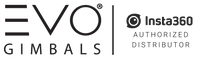Downloads
Companion APPs for Smartphones
(Swipe Down for Manuals and Downloads)
Both the EVO SHIFT and EVO PRO models are capable of being used stand alone without the use of a companion APP (also true for all other models). For people that just want basic stabilization for their smartphone without the advanced functionality you can run ANY camera APP with the EVO PRO or EVO SHIFT - The gimbals do NOT require the use of APPs in order to function (unlike DJI Osmo or other competitors).
To access advance functions on your gimbal we currently offer 3 companion APPs for our products. For smartphone users we currently reccomend using ZY Play for both the EVO SHIFT and EVO PRO. For advanced camera control on the EVO PRO we reccomend using the upgraded paid version of FilMic PRO ($14.99). Both APPs are compatible with iOS and Android devices, however it should be noted that full features on the FilMic PRO & ZY Play APP may be limited with some newer model Android phones like the Galaxy S9 due to manufacturer limitation of 3rd party APP integrations with their new camera hardware. Our EVO Gimbals remote APP will work with iPhone models up to iPhone X and Android models up to Samsung S8 - however it should be noted that the EVO APP is out of date and that access to updated features and functions are now offered under the ZY Play app.
For all EVO Gimbals models please use ZY Play for 6 Sided IMU Calibrations. Details on calibration instructions can be found in our Help Center.